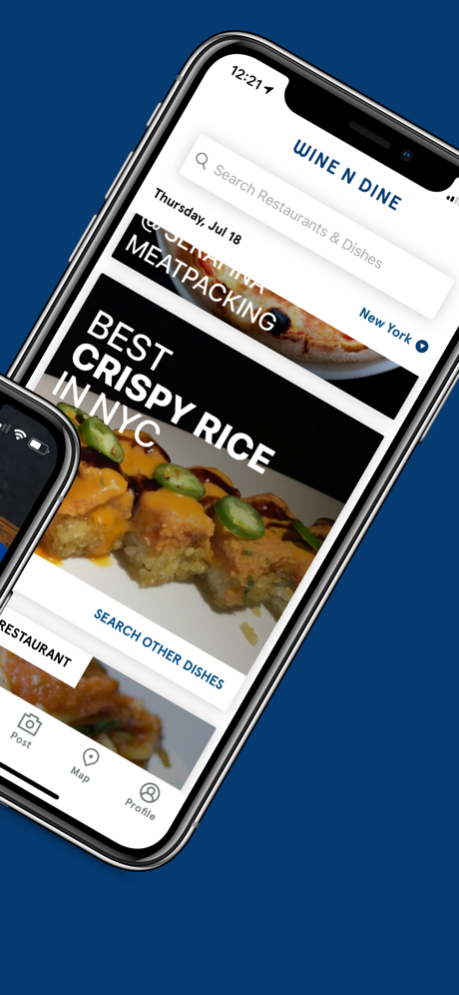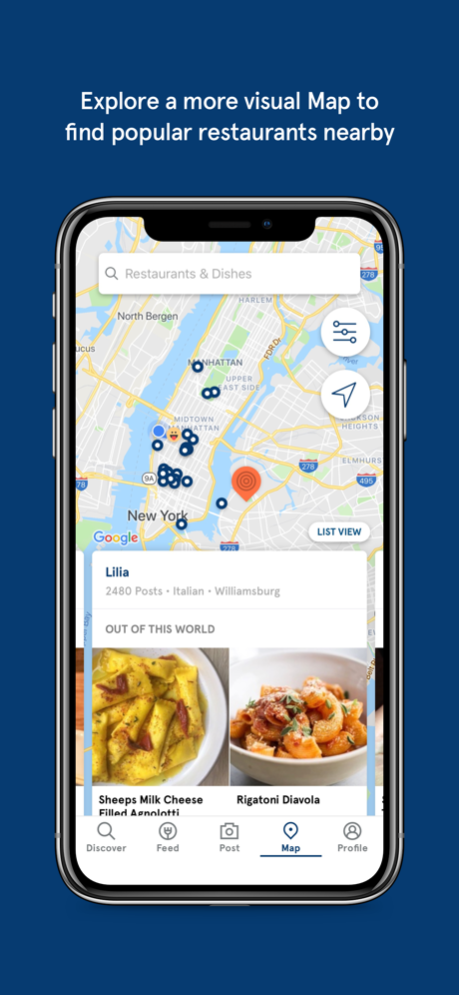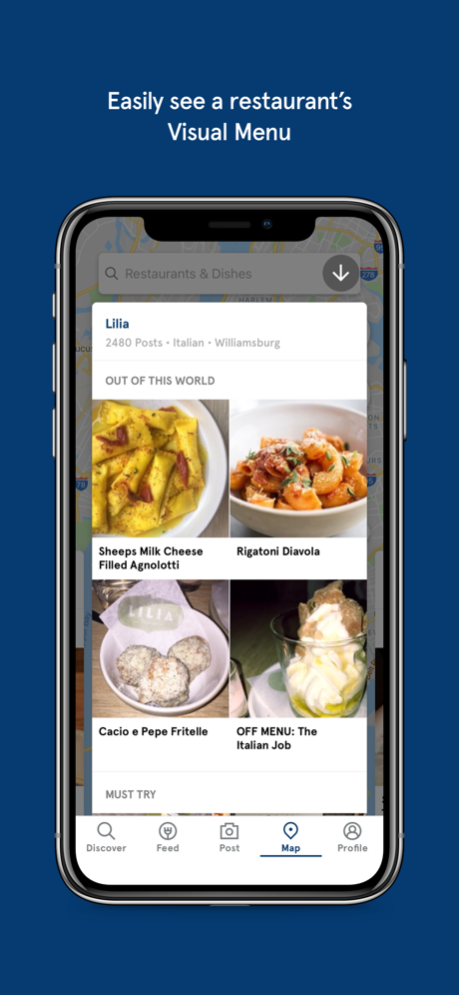Wine n Dine - Visual Menus 5.39.2
Free Version
Publisher Description
Wine n Dine is home to the food community. It's all about picture based visual menus from over 80,000 of the world's best restaurants, helping you always order delicious food. Share, discover and save dishes and restaurants to help make your next dining decision as easy as asking a friend.
With Wine n Dine you can:
- Be part of a growing food community that loves to discover the best food every city has to offer.
- Explore restaurant pages and visual menus to always know where to go and what to order.
- Share dish photos to earn points and prizes (like dinner on us) for posting and competing on your city's leaderboard.
- Browse thousands of amazing dish photos uploaded everyday.
- Save dishes with the 'Wanna Try' feature. We'll remind you of what to get when you're at that restaurant.
- Avoid negative reviews and rants. Everything here is positive. No strangers here, it's all about the community and your friends.
- Create and discover insightful restaurant lists.
- Search dishes, restaurants, lists and people.
- Use 'Explore' to see the best restaurants in your city, or browse the map to see the best food around you.
- Save where you've been and check out restaurants and dishes people you follow love.
A note on battery -
We use background location sparingly to make dish recommendations at restaurants, which is a favorite feature among users. Our system is power efficient. As with all apps of this type, continued use of background location may dramatically decrease battery life.
May 11, 2021
Version 5.39.2
We took care of a few bugs and made some improvements to our search and discover experience. Don’t forget to use our dish search feature when you know what dish you’re craving...
About Wine n Dine - Visual Menus
Wine n Dine - Visual Menus is a free app for iOS published in the Health & Nutrition list of apps, part of Home & Hobby.
The company that develops Wine n Dine - Visual Menus is WineNDine LLC. The latest version released by its developer is 5.39.2.
To install Wine n Dine - Visual Menus on your iOS device, just click the green Continue To App button above to start the installation process. The app is listed on our website since 2021-05-11 and was downloaded 5 times. We have already checked if the download link is safe, however for your own protection we recommend that you scan the downloaded app with your antivirus. Your antivirus may detect the Wine n Dine - Visual Menus as malware if the download link is broken.
How to install Wine n Dine - Visual Menus on your iOS device:
- Click on the Continue To App button on our website. This will redirect you to the App Store.
- Once the Wine n Dine - Visual Menus is shown in the iTunes listing of your iOS device, you can start its download and installation. Tap on the GET button to the right of the app to start downloading it.
- If you are not logged-in the iOS appstore app, you'll be prompted for your your Apple ID and/or password.
- After Wine n Dine - Visual Menus is downloaded, you'll see an INSTALL button to the right. Tap on it to start the actual installation of the iOS app.
- Once installation is finished you can tap on the OPEN button to start it. Its icon will also be added to your device home screen.